How to create a validation rules to control the Purchase Price cannot more than Last Purchase Price?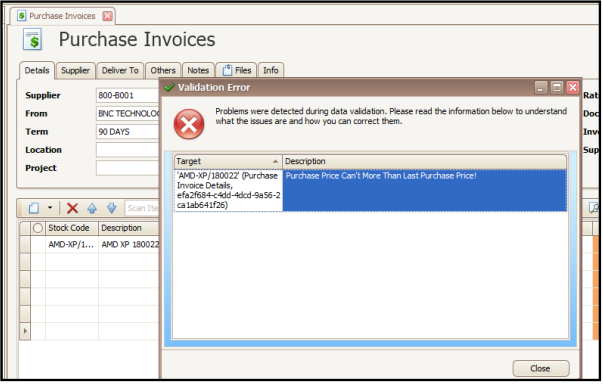
Solution:
Please refer How to Access Customization Centre.
Step 1 - Validation > Rules > Add… > RuleCriteria
Step 3 - Set as below:
ResultType: Error
Id: Rule name (PurchasePriceNotMoreThanLastPurchasePrice)
Target Type: Which transaction apply rules (QnEBS.BO.Purchase.PurchaseInvoiceDetails)
Criteria: Rules/Conditions ([UnitPrice] >= [Stock.PurchasePrice])
Step 4 - Save and re-login QNE
Done.
Was this article helpful?
That’s Great!
Thank you for your feedback
Sorry! We couldn't be helpful
Thank you for your feedback
Feedback sent
We appreciate your effort and will try to fix the article