Scenario: How to set a rule to control selling price not less than purchase price.
Please refer KB How to Access Customization Centre
Step 1 - Go To Validation > Rules > Add… > RuleCriteria

Step 2 -
Add:

Id: Rule name (SellingPriceNotLessThanPurchasePrice)

TargetType: Which transaction apply rules (QnEBS.BO.Sales.SalesInvoiceDetails)
Criteria: Rules/Conditions ([UnitPrice] >= [Stock.PurchasePrice])

ResultType: Select ‘Error’ type.
TargetContextIDs: Save

CustomoMessageTemplate: User define text message to show when error prompt out. (Selling Price cannot low than Purchase Price!!!)
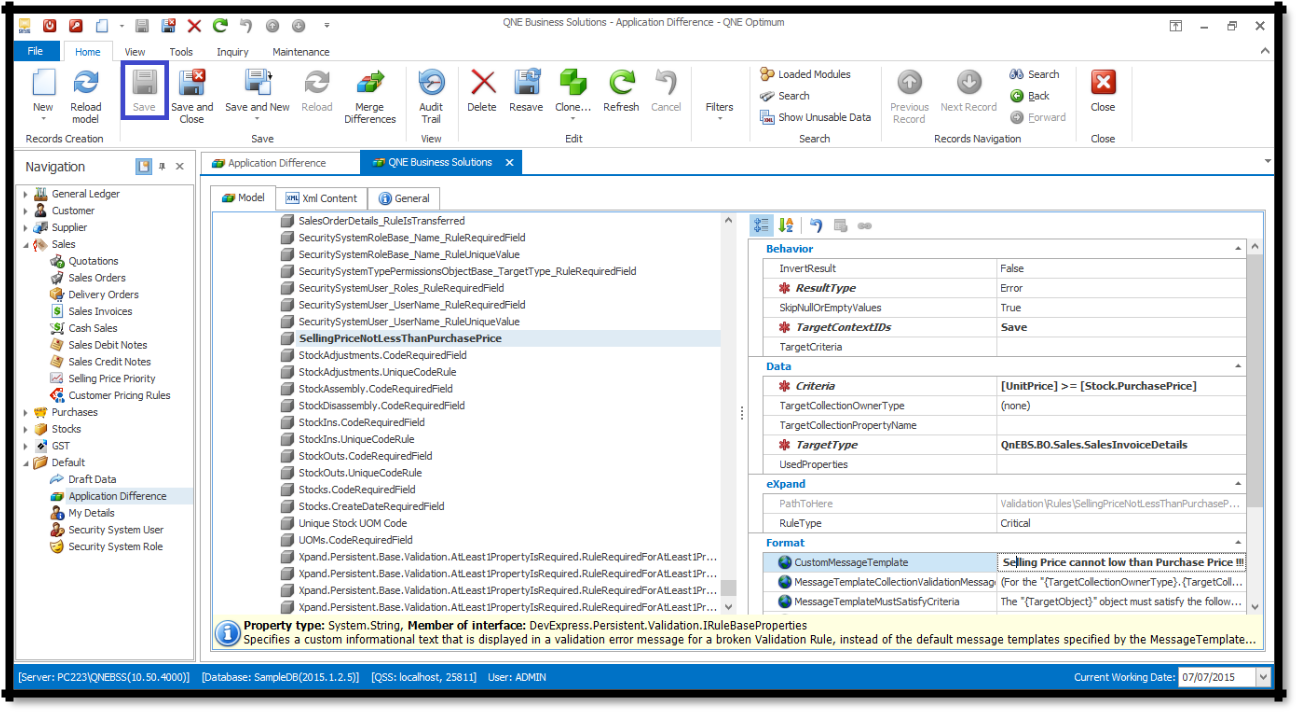
Step 3 - Save the setting and re-login system the check the changes.
After setting the rule, if user insert the Payment Voucher with the Cheque Number was already key-in to system, system will show the message below.

After close the error message box system will show the hints on the field that have issue.

Was this article helpful?
That’s Great!
Thank you for your feedback
Sorry! We couldn't be helpful
Thank you for your feedback
Feedback sent
We appreciate your effort and will try to fix the article