How to display remark “This is computer generated invoice no signature required.” on every page
Eg: Sales invoice
User said that they don’t need signature from customer, some will send out by email only.
 *System default format come with signature field.
*System default format come with signature field.
User need to display “This is computer generated invoice no signature required.” on each printed document instead of signature field.

Solution as below :
1. Go to Task > Design
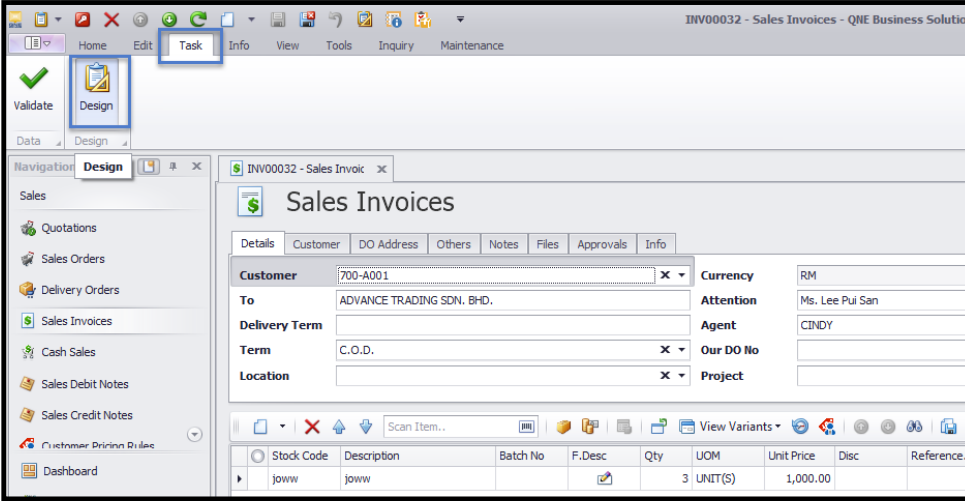 2. Select one of the system default format > Amend > rename it > Create
2. Select one of the system default format > Amend > rename it > Create

Get in to Report Designer:

3. Right click on pointed space > Insert Band > Group Footer

Group Footer:

4. View > Windows > Tool Box

5. Pull out a label > put under Group Footer1
 6. Key in your own remarks
6. Key in your own remarks

7. Checked for “Repeat Every Page” and “Print at Bottom”

Then this remark will display at the bottom of every pages.
Full document please refer to attachment.
Thank you :)
Was this article helpful?
That’s Great!
Thank you for your feedback
Sorry! We couldn't be helpful
Thank you for your feedback
Feedback sent
We appreciate your effort and will try to fix the article