How to update DEV version?
From screenshot below, we can see the current version is 2019.0.1.2 (Public version), but now we wanted to update to DEV version in order to get some additional features.

SOLUTION
1. On the login wizard, please press “Ctrl + Shift + F12” from your keyboard

2. Then you able to see message as below, please click “Yes”

3. Update Password is 91333237
 4. Then you able to see what is the latest DEV version and release notes. Please click on “Update”
4. Then you able to see what is the latest DEV version and release notes. Please click on “Update”

5.Wait for the download process

6. Click on “OK”

7. Click on “NEXT”

8. Choose “I accept the agreement” and click “NEXT"

9. Default application folder is in C:\QNE Business Solutions > Click “NEXT”

10. Choose “Full Installation” If you’re using SERVER PC
OR
Choose “Client Installation if you’re using SUB PC
Then please click " NEXT"

11. Then click "NEXT"

12. Tick on additional icons if you want to create a desktop icon / Quick Launch Icon
Then click “Next”

13. Click "Install"

14. Waiting for the file to be extract

15. Please wait for a moment, this might take some times to optimize the first run

16. Click on "FINISH"
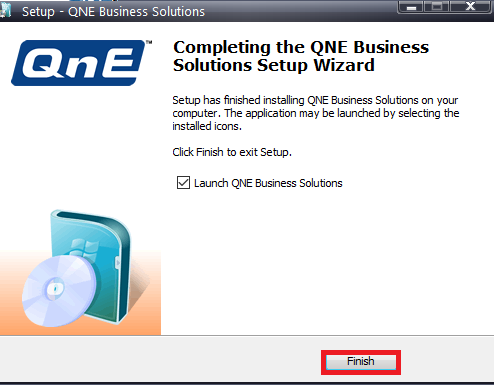
DONE.
Please refer to the full document here, Thank you :)
Was this article helpful?
That’s Great!
Thank you for your feedback
Sorry! We couldn't be helpful
Thank you for your feedback
Feedback sent
We appreciate your effort and will try to fix the article