Scenario
What if user wants to add Bank Account number into Transaction Print out format?

Or User would like to amend existing Bank Account number to a New Account Number?

Solution
Step 1 – Open an existing Invoice Transaction.

Step 2 – Click Task > Click Design.

Note: System will prompt format listing as below:

Step 3 – Select any format > Click Amend.

Note: System will prompt Report Designer as below:

Step 4 – Right at Note Field > Click Copy

Step 5 – Paste it right empty place.

Step 6 – Double Click at the field and Add Bank account number or info user want.

Step 7 – Click Save.

Preview Result.

Result:
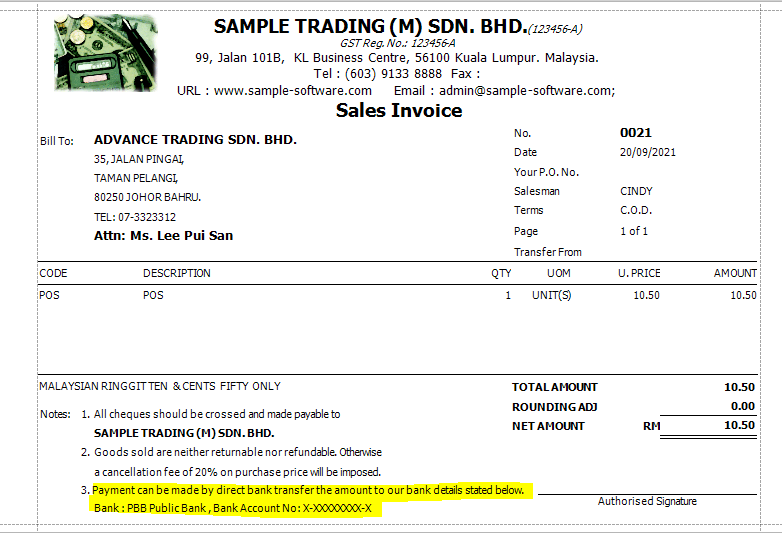
Feel free to learn more from this LINK
Was this article helpful?
That’s Great!
Thank you for your feedback
Sorry! We couldn't be helpful
Thank you for your feedback
Feedback sent
We appreciate your effort and will try to fix the article