Scenario
When preview the document, the descriptions in Chinese character will be reflected.

Whereas when users export to PDF, Chinese characters are not reflected in the report.
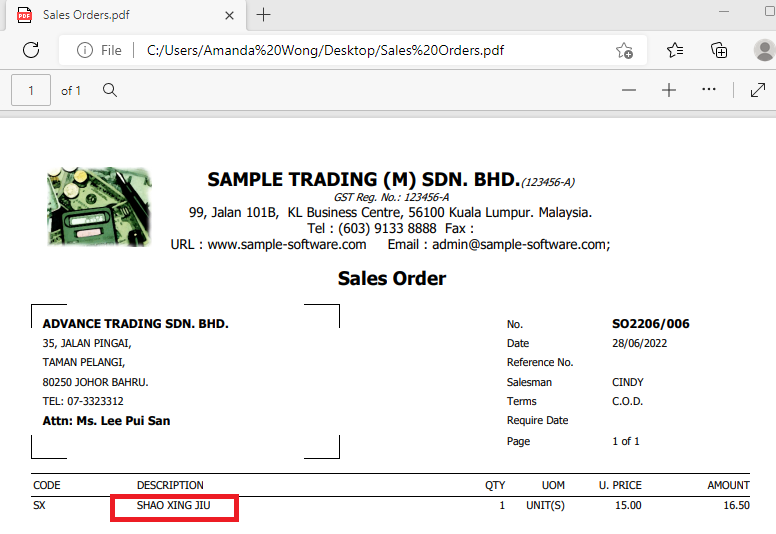
Solution
- Go to Task Tab, and access Design.

- Select the report format that youre using and click ‘Amend’
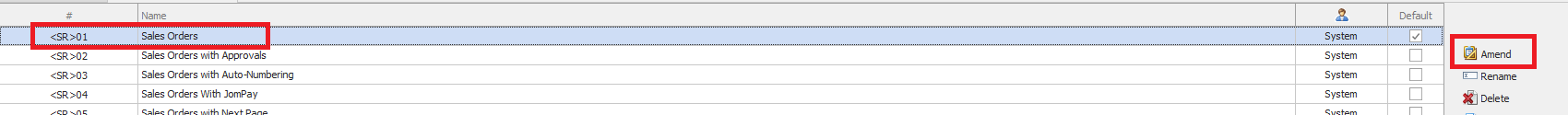
- Click on the description column, and change the font to “DENG XIAN“ or “等线“.

- Then SAVE the report.

- Before you preview the report, drop down the preview icon and click refresh.

- You may click on your customized report, and export as PDF. The results will be shown as below.

Was this article helpful?
That’s Great!
Thank you for your feedback
Sorry! We couldn't be helpful
Thank you for your feedback
Feedback sent
We appreciate your effort and will try to fix the article