To Use Project Header user may need to have Project Module.
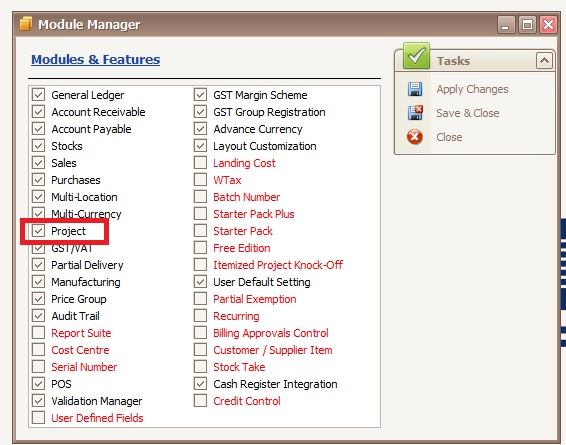
Step 1 - Go to Maintenance > System Options > Report > Tick "Use Project Header"

Step 2 - Maintenance > Project > Edit / Create Project. System is able to key in Company details.

Notes: Maybe can use this functions as Branches
Step 4 - Example: Create 2 Project named HQ & JB branch.

For JB branch, put address as Johor Bahru Address.

Step 5 - When create transaction, Project select "JB'.

Step 6 - When Print/Preview format, system will follow Project address and print out in Company info. in format (example show as below).

Notes: This function is available since from 2017.3.0.6 version
Was this article helpful?
That’s Great!
Thank you for your feedback
Sorry! We couldn't be helpful
Thank you for your feedback
Feedback sent
We appreciate your effort and will try to fix the article