Scenario
User Search Code, Error Occurs Invalid Blob.
When Search on Tax Code Error Occurs (Delphi)
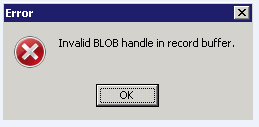
Solution
Step 1 - C:\Program Files (x86)\Common Files\Borland Shared\BDE

Note : Run as Admin.

Step 2 – Click Configuration > Expand Driver > Expand Native > Click Interbase >Change Blob size to 64.
Blob to cache 256 .

After Changes had make > Click Object Click Apply .

After Click Apply below screen will pop out > Click OK .

After Click OK Below Screen Will POP Out > Click OK again .

Then Restart PC > Login QnE Business Solution , Try Search the GST Code .
Was this article helpful?
That’s Great!
Thank you for your feedback
Sorry! We couldn't be helpful
Thank you for your feedback
Feedback sent
We appreciate your effort and will try to fix the article