1. Go to Payroll > Bonus > Select Month > Select Sequence = Bonus > Click Batch Processing

2. Select Payment Method By > Keyin Value of Bonus Calculation.

3. Select Number of Employees that show on screen to process Bonus

4. Checked the Employees that want to process bonus

5. Click Calculate Bonus to generate Bonus Amount
Noted: PCB, Employee’s EPF & Employer’s EPF is auto applied for Bonus
6. Click Save to save the Bonus

7. Bonus is saved.

8. Go to Payroll > Generate Payroll

9. Click Generate Payroll button.

10. Select Year > Select Month > Select Sequence = Bonus > Click OK

11. Click OK again on Group selection

12. Click OK again for generate Bonus for All Employee
13. Click Process Payroll for Bonus
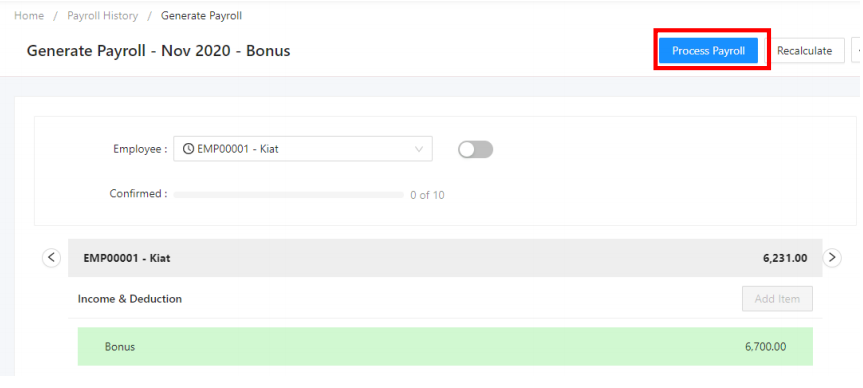
14. Click OK to confirm process payroll for Bonus.
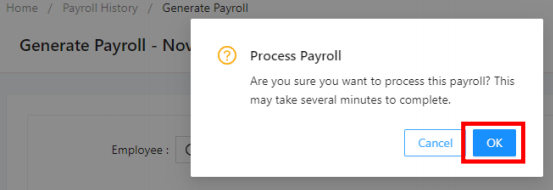
15. Bonus is processed

Was this article helpful?
That’s Great!
Thank you for your feedback
Sorry! We couldn't be helpful
Thank you for your feedback
Feedback sent
We appreciate your effort and will try to fix the article