Scenario:
For some of the user, when they received Goods Received Notes (GRN), the staff can only update stock QTY but they cannot view the unit cost in GRN, so unit cost in GRN is empty.

When user transfer to purchase invoice, even though user update unit cost as RM 300
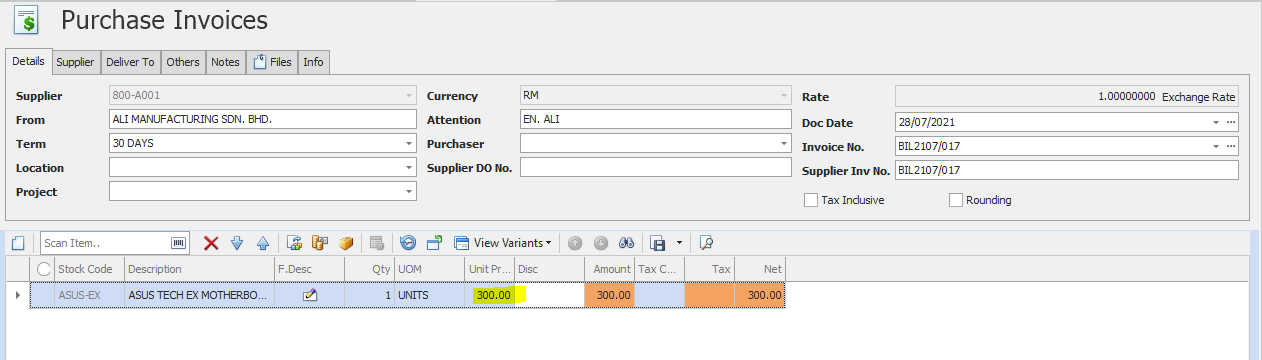
When check stock inquiry, the cost still show as RM 0, which follow Goods Receive note instead of Purchase invoice. This will create a problem that the item unit cost is not updated. 
Solution:
1. Go to System option → Purchase → Tick the setting ‘Automatically update unit cost in Goods receive
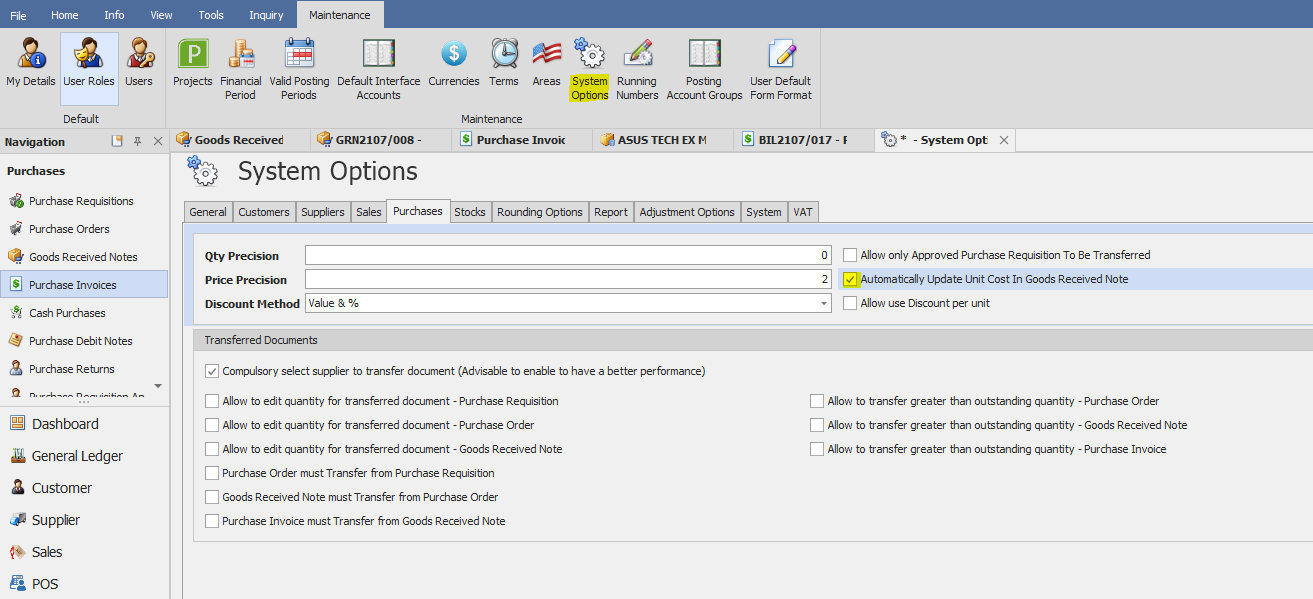
2. For existing GRN and Purchase Invoice has created, you need to Resave the Purchase invoice.
Then System will auto update the unit cost in GRN as RM 300 in stock inquiry

3. If you check the unit cost in GRN, the unit cost will be updated as the value from Purchase Invoice - RM 300

Note: If user update Unit Cost as RM 200; Transfer to Purchase Invoice change it to RM 300,
If you access GRN, system will update unit cost as RM 300.
You can download from Attachment
You may interested on below tips
https://support.qne.com.my/support/solutions/articles/81000384137-how-to-setup-secret-code
https://support.qne.com.my/support/solutions/articles/81000383948-how-to-set-user-roles-allow-to-amend-unit-price-in-transferred-document-
Learn more about What Is Cloud Computing? A Beginner’s Guide | Microsoft Azure
Was this article helpful?
That’s Great!
Thank you for your feedback
Sorry! We couldn't be helpful
Thank you for your feedback
Feedback sent
We appreciate your effort and will try to fix the article