Scenario
User Michelle is a salesperson only in-charge customer Dealer. In her case, she does not need to deal with the oversea customer or corporate customer thus she does not need to view other transactions or customers besides Dealer only.
Solution
In this case, we will can define Customer Category in customer maintenance and set default by using User Default Setting Module. This is an additional module; extra charges will incur
You can refer to this KB to setup for Supplier Category.
Step 1 : Click on File > Modules. Tick User Default Setting

Step 2 : User can find the User Default Setting at Default -> User Default Setting

- Select the user name, set Customer Category and tick Filter by Customer category only

- When the user Michelle access to Customer Module -> Customer, this user only able to create and view the Dealer Customer Category. This is due to the setting “Allow to select other customer category” is unticked

5. User only able to see Customer which is Dealer Customer Category in customer listing

6. In the transaction, user can selet the customer under Dealer Category only

7. In the Reporting, user can view the Customer Category under DEALER only.

Select more than one Customer Category
1. Select multiple stoc categories, untick “Allow to select other customer category”, example Corporate and Dealer is selected. Tick “Filter by customer category only” > Click Save.

2. Login as user Michelle, this user is able to choose Corporate or Dealer Customer Category when create a new customer

3. Michelle is able to search / view customer which under Corporate and Dealer in customer maintenance

4. In the transaction, user can search the customer under Corporate and Dealer Category.
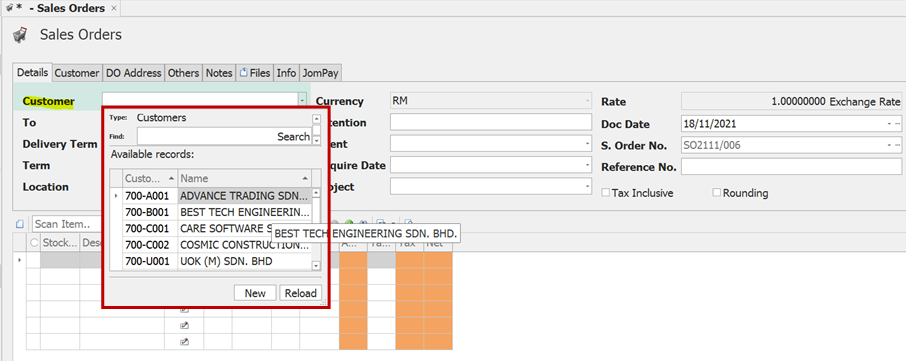
5. In the Reporting, user able to view the customer under Corporate and Dealer category

Compulsory Select Customer Category
1. Tick “Compulsory select Customer category

2. If Michelle does not put any Customer Category when create a customer, system will pop up the error message and not allow to save


Was this article helpful?
That’s Great!
Thank you for your feedback
Sorry! We couldn't be helpful
Thank you for your feedback
Feedback sent
We appreciate your effort and will try to fix the article