Scenario
When users want to control and change the user’s password within periods.
Solution
Step 1: Login to QNE, in “Maintenance” tab. Click on “User Role”.

Step 2: In “Security System Role”, select the user role that you would like to have these settings.
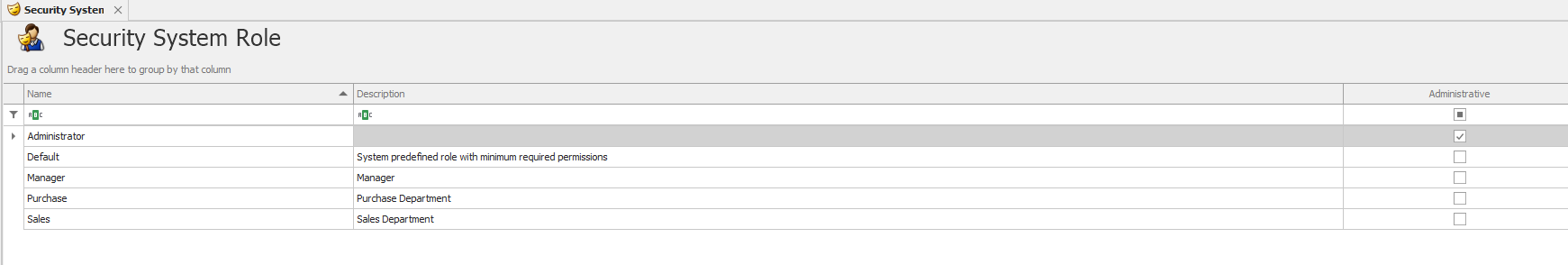
Step 3: Tick “Change New Password Every_ Days”, then insert the days that you want. Eg. 30 Days.

Step 4: Then “SAVE”

Results:
This will take affect on the 30th day, it will prompt message as shown below

Was this article helpful?
That’s Great!
Thank you for your feedback
Sorry! We couldn't be helpful
Thank you for your feedback
Feedback sent
We appreciate your effort and will try to fix the article