The Bank Setups to be use for Employee Maintenance in Payroll System can be easily completed. This is the prequisite steps before adding in the employees. Learn how in this guide.
In this chapter we will go through on how to Add/Edit/Delete Banks that will used in Employee Maintenance.
Go to SETUP > Company > Banks
Bank Listing screen will be prompted .

- Create a New Bank
Click Add button to add new Bank

Click Save button after keyin Bank’s Details.

After save, system will show message “Bank has been created successfully.”

Bank has been created and show in bank listing screen.
- Edit Bank Details
Click on Bank Code that wants to edit.

Click Edit button

Edit/Add on Bank details and then click Save button

After save, system will show message “Bank has been updated successfully.”

- Delete Bank
Tick the checkbox on the bank that want to delete
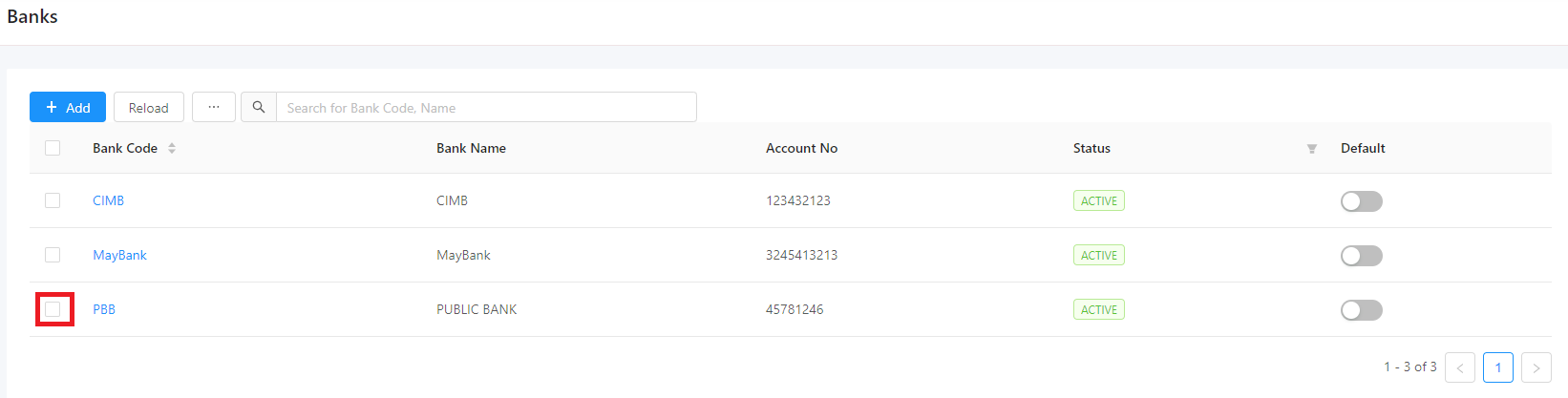
Delete button will appear on screen

Click Delete button and system will prompt out Remove Confirmation message and click OK button if confirm want to delete or click Cancel button if want to cancel operation

After click OK to confirm delete the bank then system will show message “Operation successfully completed” and bank had been deleted.

Was this article helpful?
That’s Great!
Thank you for your feedback
Sorry! We couldn't be helpful
Thank you for your feedback
Feedback sent
We appreciate your effort and will try to fix the article