Scenerio:
Fail to Ping cloud instance with CMD
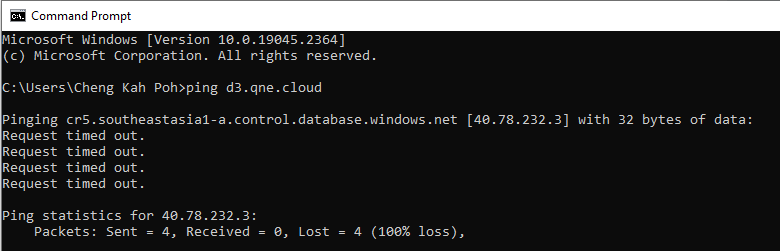
Solution:
please download psping.exe from below google drive:
https://drive.google.com/file/d/1T1WZf068yEX76B-mDrAM3VXOpsjm5QL1/view?usp=share_link
Step 1: Create a folder in C Drive any name, then paste the psping.exe into the folder

Next

Step 2: Open CMD as administrator.

Step 3: insert cd.. , until CMD running with C drive:

Step 4: Insert cd cmd.

Step 5: insert psping -n 10 d3.qne.cloud:1433

Step 6: if user wants to save the record, follow below command.
psping -n 10 >ping.txt d3.qne.cloud:1433

text file result:

** Learn more about Azure Cloud
** Learn more about QNE Hybrid Cloud Software
Was this article helpful?
That’s Great!
Thank you for your feedback
Sorry! We couldn't be helpful
Thank you for your feedback
Feedback sent
We appreciate your effort and will try to fix the article