Overview:
In accounting software, some users may not be allowed to cancel transactions
because of security and control purposes. Canceling a transaction can have
significant impacts on the financial statements of a company, and as a result, it is
important to restrict the ability to cancel transactions to only authorized personnel.
The QNE system allows the cancellation and/or closing of documents. These can also be
restricted to a specific user(s) only who are authorized to cancel and/or close
transactions
Solution:
1. Go to Maintenance > User Roles. Double-click the System Role that the non-
authorized users belong to or are assigned to.

Note: You can refer to Maintenance > Users > Select the non-authorized user > The roles are stated at the bottom

2. Under the ‘Other Operations’ tab, untick the check boxes for Allow Mark Documents as Cancelled and/or Allow Mark Documents as Closed and click Save.

3. Click ‘No’ on this dialog box.

4. For the changes to take effect, get the users to log out and log back in.
5. The ‘Mark As’ button is no longer available under the Edit menu.
Before
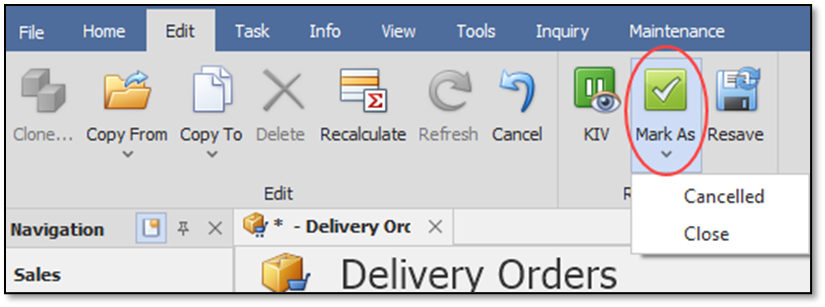
After

Click here to download the PDF file
Was this article helpful?
That’s Great!
Thank you for your feedback
Sorry! We couldn't be helpful
Thank you for your feedback
Feedback sent
We appreciate your effort and will try to fix the article