Overview:
This report displays all purchase orders (PO) that have been issued but are not yet fully received. It helps track pending deliveries from suppliers by showing the quantities ordered, received, and still outstanding.
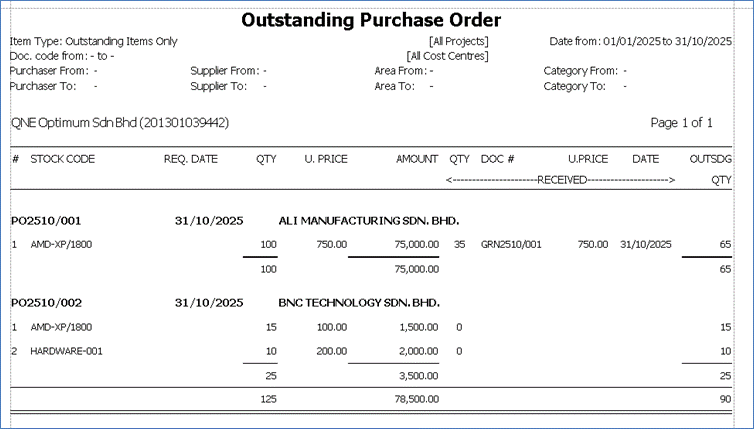
✅ Report Path: View > Reports > Purchase Report > Report > Outstanding Purchase Order
✅ Purpose: To monitor and manage outstanding supplier orders, ensuring timely follow-up on items yet to be delivered. It helps the procurement and finance teams maintain visibility on open commitments and manage supplier performance.
✅ User: Procurement Team, Purchasing Officer, Finance Department
✅ Key Info Shown:
- PO Number & Date – Identifies each outstanding purchase order
- Supplier Name – Indicates which supplier the PO was issued to
- Stock Code & Description – Lists the items ordered
- Ordered Quantity (QTY) – Total units ordered in the PO
- Received Quantity (QTY under RECEIVED) – Number of units already received
- Outstanding Quantity (OUTSDG QTY) – Units yet to be received from supplier
- Unit Price (U. PRICE) and Amount – Shows the item cost and total order value
- GRN (Goods Received Note) Number & Date – References goods that have been partially received
Was this article helpful?
That’s Great!
Thank you for your feedback
Sorry! We couldn't be helpful
Thank you for your feedback
Feedback sent
We appreciate your effort and will try to fix the article