When try to use Batch Email to send out Statement of Account and system show error message as below “SMTP Authentication Failure”
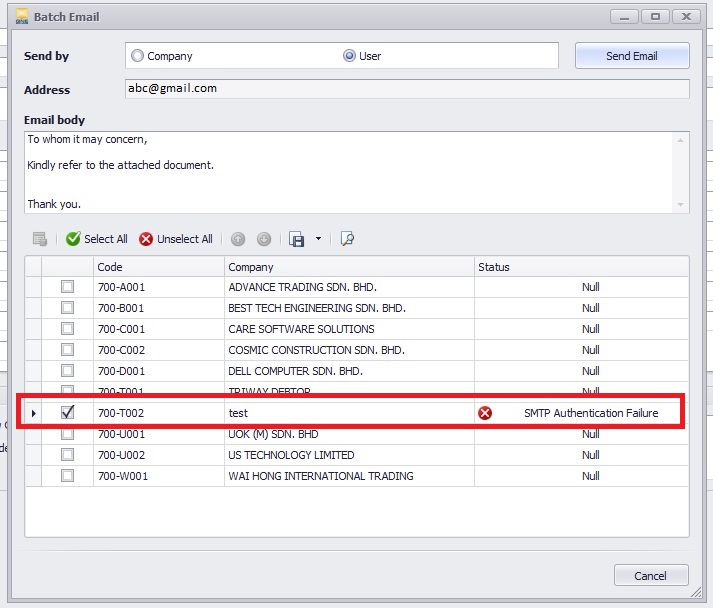
Step 1 - Check the Email Setting for Gmail is correct.

If the Email Setting is correct and still failed to send out email that means Gmail security had blocked to send email by 3rd party software
Step 2 - Please done the step below to allow 3rd party software to send out email
1) Login Gmail on Web Browser.
2) Click icon > Click Settings > Click Accounts > Click Google Account Settings

3) Click Security > Now can see that Less secure app accessis turn off > Click Turn on access (not recommended)

4) Turn on Allow less secure apps

After that try send batch email again and it’s successful.

Was this article helpful?
That’s Great!
Thank you for your feedback
Sorry! We couldn't be helpful
Thank you for your feedback
Feedback sent
We appreciate your effort and will try to fix the article