Scenario:
Create and issue Official Receipt / Receipt Voucher in Cloud Accounting System from General Ledger Module. Learn more.
Solution
Receipt Voucher is used for entering receipts, collections or cash inflows transactions except those collections or payments received from an Account Receivable Accounts or Customers with maintained with Subsidiary Ledgers.
For an example: Transfer bank to petty cash.
In the Navigation Pane click General Ledger, then choose Receipt Vouchers.
Next, click the Add button in the upper right to create a new transaction.

Input the Receive From, indicate the Doc Date, and choose the Deposit To. Next, the Cheque/Reference No. and Bank charges, if applicable, the Transaction Description, then Toggle Tax Inclusive/Tax Exclusive to set Tax Calculation.
In the Details tab, choose the GL Account to credit. Input further remarks under Description Column, enter the Amount, and choose applicable SST Tax Code if there’s any.
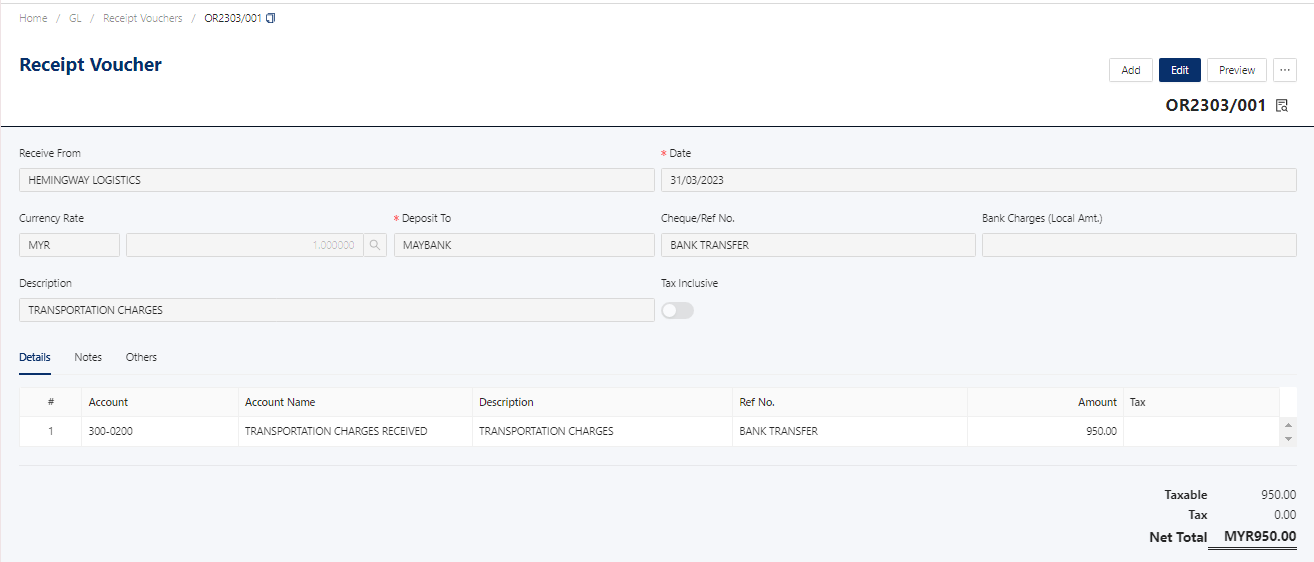
Once done, click ‘Save’.

After saved, GL Journals may be viewed by clicking the provided icon in the screen.


Options to Preview, Print or Export the Receipt Voucher are available as well.
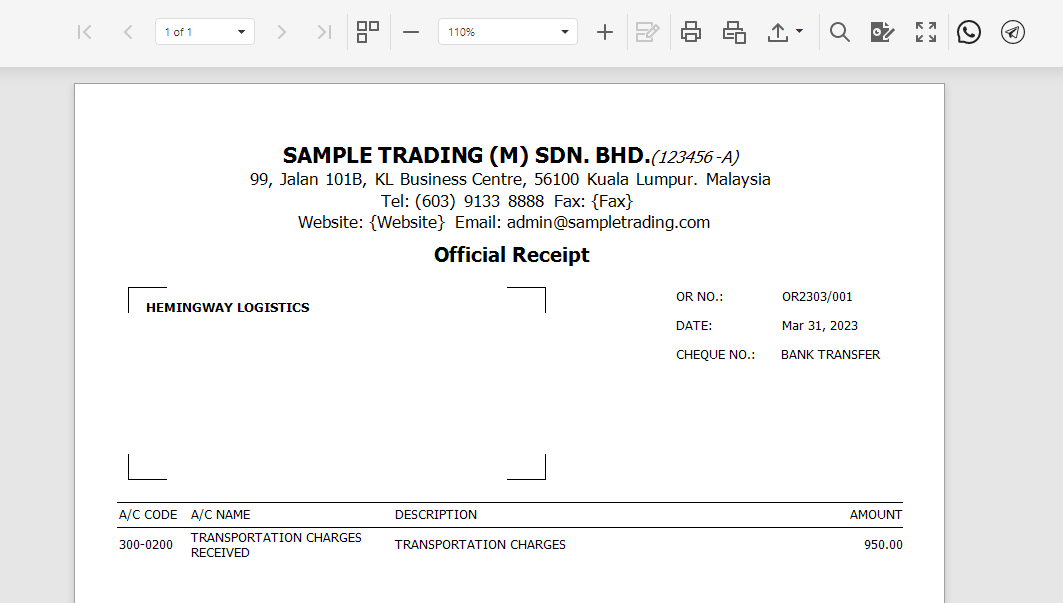
Was this article helpful?
That’s Great!
Thank you for your feedback
Sorry! We couldn't be helpful
Thank you for your feedback
Feedback sent
We appreciate your effort and will try to fix the article