Scenario:
Discover What are the GL Reports available on Cloud Accounting System & learn how to generate General Ledger Reports in Cloud Accounting System. Learn more.
Solution
All reports relating to General Ledger Maintenance Forms and Transactions may be generated in the system from Navigation Pane > Reporting > Reports, under General Ledger tab.

GL Reports are grouped as follows:
- Journals
- Listing Reports
- Batch Reports
- Statement of Comprehensive Income (Profit and Loss / Income Statement)
- Statement of Financial Positions (Balance Sheet)
- Trial Balance
- Other Reports
Click the (+) sign to drill down the available reports to generate per group.

Journals Reports
Journals or the Book of Accounts, present the double entries of each recorded transactions from General Ledger, Customer, Supplier and Sales Module.

Generate Invoice Journal as a sample. Through the Report Screen, filters may be set for a specific Date range, Invoice Number, or Customers.

You may check different Report Format available as well through the provided dropdown, and click Preview:
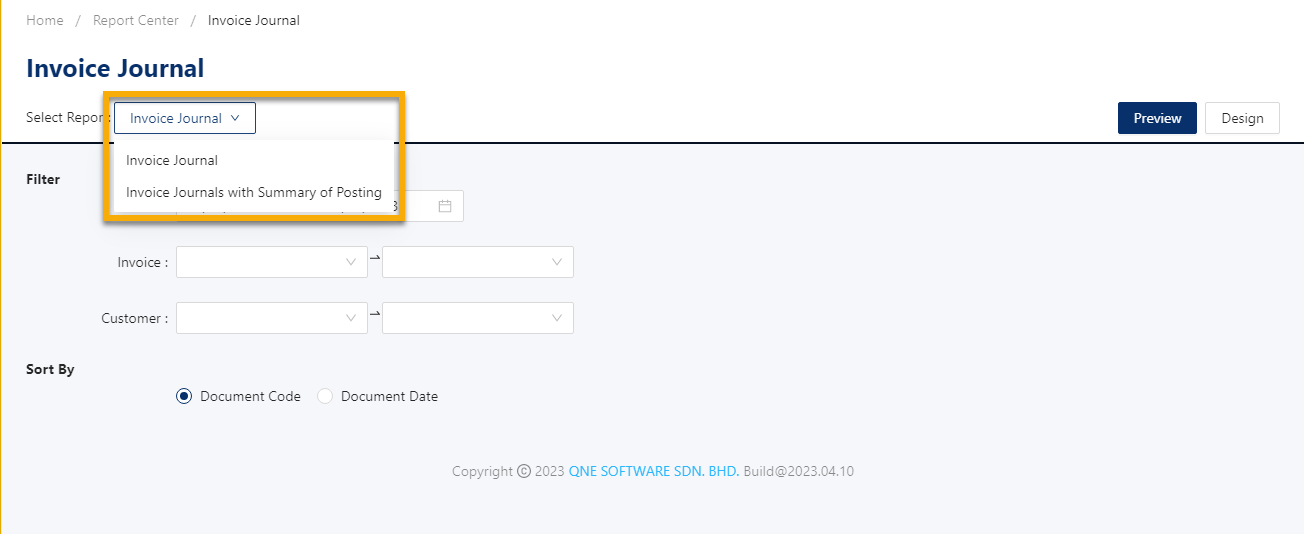
New browser tab will open to show the report generated:

Listing Reports
GL Listing reports are mainly Transactions List, showing only few and basic details of Journal Vouchers, Receipts Vouchers and Payment Vouchers.


Batch Reports
To avoid having to go through each transaction one by one when printing many papers or transactions, Batch Reports will be quite helpful.


Profit & Loss Account
Financial statements are written reports produced by a company's management to summarize the financial condition of the organization during a specific time (quarter, biannual, six-monthly, or yearly).
A crucial tool for managing your firm is a set of financial documents. They provide important information on the performance of your company's operations and are a snapshot of its financial situation. Additionally, they serve as the basis for determining your future course.
One of the Financial Statements is the Profit & Loss Account, a financial report that lists a company's revenues and expenses.

This report evaluates a company's financial performance in terms of gains or losses during the accounting period.

Reports can be presented up to 2nd or 3rd level, to expand further the Ledgers for those added with Multi-level Accounts.
Adjust ‘Show Level’ in Filter Screen as necessary.

Showing up to 1st Level:

Showing up to 2ndt Level:

Balance Sheet Accounts
Another Financial Statement which is the Balance Sheet Accounts, lists the assets, liabilities, and shareholder equity at a single glance and at a certain point in time.


Trial Balance
A trial balance is a report that shows the balances in all of a company's general ledger accounts at a specific moment.
All significant accounting items, including assets, liabilities, equity, revenues, expenses, gains, and losses are tied to the accounts shown on a trial balance. It is mostly used to determine the balance of debits and credits entries from the transactions listed in the general ledger at a specific moment.

From the Report Filter Screen, use the filter options As of and choose the appropriate Format Type: This Year Only, This Month vs This Year, With Opening and Closing Balance, or This Month Only, depending on your requirements.

All of the general ledger's accounts are listed together with their balances in the trial balance (or all of the accounts that have balances).
The purpose of this is to confirm that the debits and credits in the chart of accounts are equal.

Other Reports
The Other Reports section contains more useful General Ledger Reports.
Currently, it includes the Chart of Accounts, Bank Reconciliation and the account summaries report which is the General Ledgers.

Chart of Account Listing

Bank Reconciliation Report

General Ledger Report

As was previously mentioned, all printable forms and reports can be exported to different format as below:


You can even share or send your report with others on Telegram or WhatsApp, which is another QNE Cloud Accounting function that’s surely helpful for you!

Was this article helpful?
That’s Great!
Thank you for your feedback
Sorry! We couldn't be helpful
Thank you for your feedback
Feedback sent
We appreciate your effort and will try to fix the article