This Solution is only apply to 'SERVER PC / MAIN PC'
When 'SERVER PC' login QNE Optimum Error Occurs “The connection to database failed. Please contact your system administrator.” as below:

Solution:
Step 1 - Start > Services

Step 2 - Search for SQL Server

Step 3 - Right Click > Start the service.
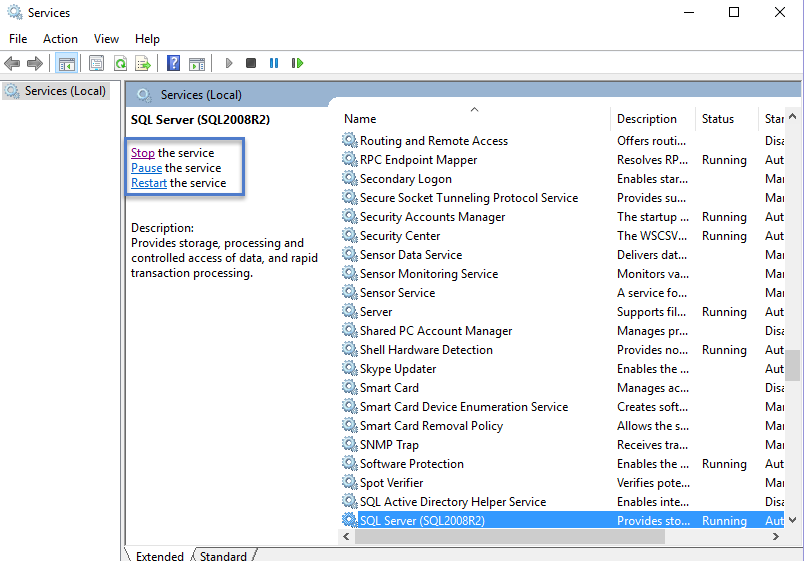
Try Login again.
If Still not able to login
The database may corrupt so you’re not able to login. (Please call (603) 8943 3080 ask for assist on this)
How to repair 'SUSPECT' database please refer to: How to repair a 'SUSPECT' Database in Optimum
Was this article helpful?
That’s Great!
Thank you for your feedback
Sorry! We couldn't be helpful
Thank you for your feedback
Feedback sent
We appreciate your effort and will try to fix the article