Please refer here, learn how to create Database in Optimum.
Note: All New PC, which never register for Trial before, also entitle to register Trial for 1 time.
Step 1 - Login the sample DB.

Step 2 - System will prompt "Database Upgrade" > Press "Upgrade".

Step 3 - When done upgrade, system will request register DB > Press OK.

Step 4 - After Press "OK", System will prompt out "Registration" Screen > Tick "Free Trial" > Then Press Activate.
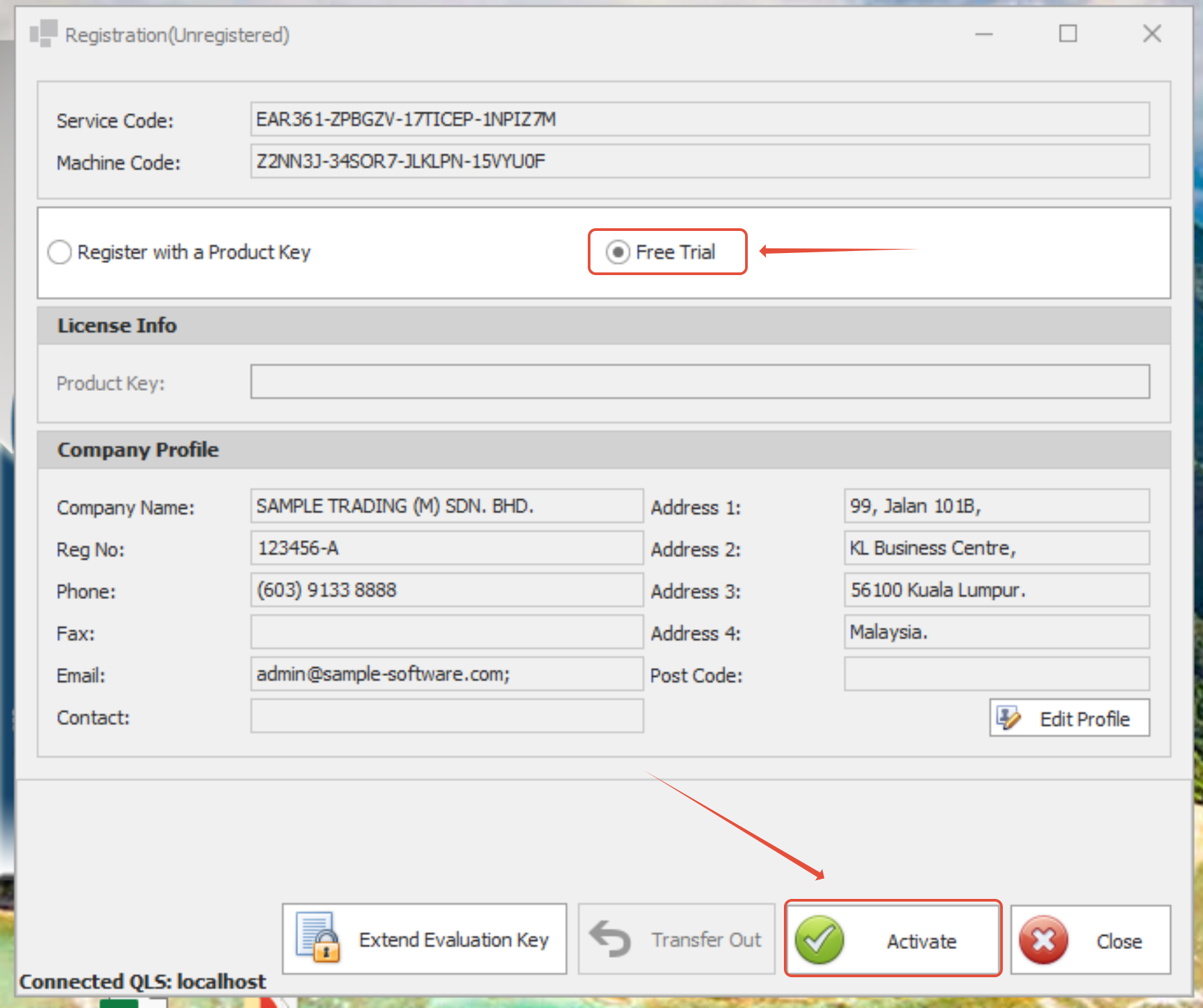
Registration Success!

** Learn more about Azure Cloud
** Learn more about QNE Hybrid Cloud Software
Was this article helpful?
That’s Great!
Thank you for your feedback
Sorry! We couldn't be helpful
Thank you for your feedback
Feedback sent
We appreciate your effort and will try to fix the article