Overview:
From version 2025.1.7.0 onwards, the system provides optional settings to control e-Invoice submission dates:
- Backdate Control: Limit Document Date to a maximum of 3 days before the current date.
- Future Date Control: Prevent submission of e-Invoices with future Document Dates.
When these settings are enabled, users can only submit e-Invoices within the allowed date range. If the Document Date falls outside this range, the system will block the submission and prompt the user with options to adjust the date or settings.
Scenario:
- Current Date: 1st October 2025
- Allowed Document Date: Between 28th September 2025 and 1st October 2025
- Not Allowed: 27th September 2025 or earlier (too far backdated), or 2nd October 2025 or later (future date).
Solution:
- E-Invoice setting > Tick the setting ‘Current Date & Time’. System will not have any control for backdated date submission

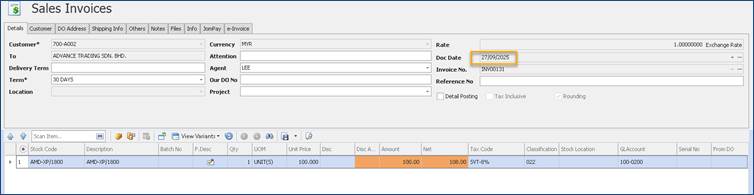
2. Even though the document date has more than 3 days, system still allowed to submit e-Invoice. Notice that the Submission Date shows 1/10/2025

3. For example, the current date is 1/10/2025 – create an Invoice and change the date as 27/9/2025 – Save.
Click submit e-Invoice, system prompt the message as below and not allow submit e-invoice.
You can only submit e-Invoices with a Document Date backdated up to 3 days and no future dates.
To proceed, you can either:
1. Change the Document Date so it is not more than 3 days backdated from current date, or
2. Adjust the Submission Date Control from e-Invoice Settings.
This happens because the Document Date is backdated more than 3 days.

4. Change the document date to 28/9/2025 – Save it and Submit for e-Invoice 
System allowed to submit e-Invoice as it is within the submission range.
Noticed the submission date is based on 28/9/2025 instead of 1/10/2025

5. Create a transaction for future date > Save it> Submit e-invoice. System prompts the message below and not allowed to proceed e-Invoice submission
Your current settings do not allow submitting e-Invoices with a future Document Date.
To proceed, you can:
1. Change the Document Date to a non-future date, or
2. Adjust the Submission Date Control from e-Invoice Settings.
The is because the setting of “Block Future Date” Submission is ticked

Block Future Date setting is available in “Current Date & Time” Setting. User has the option to apply or not apply

Refer attachment for PDF File
Was this article helpful?
That’s Great!
Thank you for your feedback
Sorry! We couldn't be helpful
Thank you for your feedback
Feedback sent
We appreciate your effort and will try to fix the article